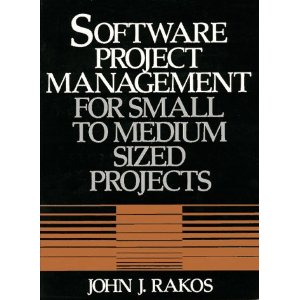Instructor Guides
Courseware for Beginner/Intermediate Project Management with Microsoft Project (optional)
Teach this course yourself (or learn Project Management online)
Features
This is the complete teaching material that John Rakos uses to teach the Beginner/Intermediate Project Management course with Microsoft Project.
- The Beginner/Intermediate Project Management course can be taught in three days (21 hours at a fast pace with most, but not all the exercises, and without Microsoft Project. Beginner/Intermediate Project Management course with Microsoft Project can be taught in four days at a more leisurely pace, with all the exercises and assignments. I (John Rakos) teach it very successfully at the undergraduate and graduate (MBA) level at the University of Ottawa in 12 sessions of three hours each. Each session is about 2 hours of lecture with one hour of presentations, discussion and Microsoft Project. Suggested topic timing comes with the instructor notes.
- Both of the courses can be downloaded (see instructions below). The Beginner/Intermediate Project Management course file is one (Zip’d) Microsoft Powerpoint file. The appropriate instructor notes are on the ‘Notes Pages’ of each slide. The Microsoft Project course is a (Zip’d) Microsoft Word file.
- The Beginner/Intermediate Project Management course file includes the slides with lecture notes for the Instructor, including instructions on how to do the assignments, run the case studies, and incorporate Microsoft Project seamlessly into the course.
- The case study is based upon a project chosen by the students. The teacher will divide the class into groups of four to five, and each group chooses a project to develop. There are 15 suggested project ideas.
- The assignments can be done at home if the lectures are presented weekly; some, but not all can be done in class if the course is shorter.
- There are a maximum of 13 assignments. The assignments include: Developing a Project Concept, Developing a Project Plan, Creating a WBS, Estimating Effort and Duration, Resource Assignment, Create a Schedule and so forth.
- The Microsoft Project material can be downloaded at additional cost. The Microsoft Project notes go along with the teaching material. For example, in the Project Management course the teacher will asign the development of a Work Breakdown Structure for the project. The teacher can then present the referenced sections of the Microsoft Project course, which shows how to create a WBS. This is shown in Module 3 – Scopeof the free download files.
- The material is copyrighted. The purchaser is allowed only to teach the material himself or herself, and to the employees of a single company or organization. The purchaser may make a copy of the slides for the students that he or she teaches. These may be copied for any number of students, or any number of courses for the members of the same organization. The intent is to allow you, the teacher, to teach this material to any number of employees of the same company, even in different geographical locations; or to allow the teacher to teach classes to any number of students in the same school. In other words, if you are a teaching consultant, we ask that you negotiate a new license if you are teaching the course for a second company, or you give the material to another teacher to use.
- The course will be updated when appropriate; for example, when the updates to the PMBOK(tm) occurs. All purchasers on record will be notified about the changes.
- To give you, the prospective Instructor, an introduction to this course, we can email you free of charge the first three modules, Introduction, Planning and Scope including the corresponding sections of the Microsoft Project course. Simply email John Rakos (john@rakos.com).
Please email John Rakos (john@rakos.com) or Contact us to order the Beginner/Intermediate Project Management Course or the Microsoft Project Course at 613-727-1626. Pricing is negotiable depending on your use.
I (John Rakos) would be delighted to answer any questions regarding this product, dicuss it with you, or incorporate any suggestions. Please do not hesitate to email me or call 613-727-1626.
Books
Mr. Rakos has written numerous articles in journals, as well as two books:
The Practical Guide to Project Management Documentation, John J. Rakos et al, Wiley 2004
This book contains an example of every project management oriented document, from Project Concept, Project Charter, proposal, Risk Plan to the final Post Project Report. Available in Amazon
Software Project Management for Small to Medium Sized Projects, John J. Rakos, Prentice-Hall, 1990
Although an older publication (1990) this book outlines many management methods unique to smaller (12-18 month, 1-5 person) software projects.
You can also download it FREE from ebookfoo.